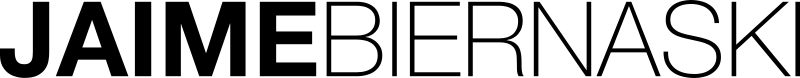Copy Images from iPad to MacBook

When I create content for my blog, I like to draw to explain some concepts and ideas. Normally my workflow was creating my draws using some tool, or even drawing on paper, scanning, cropping, and using the draw on my posts.
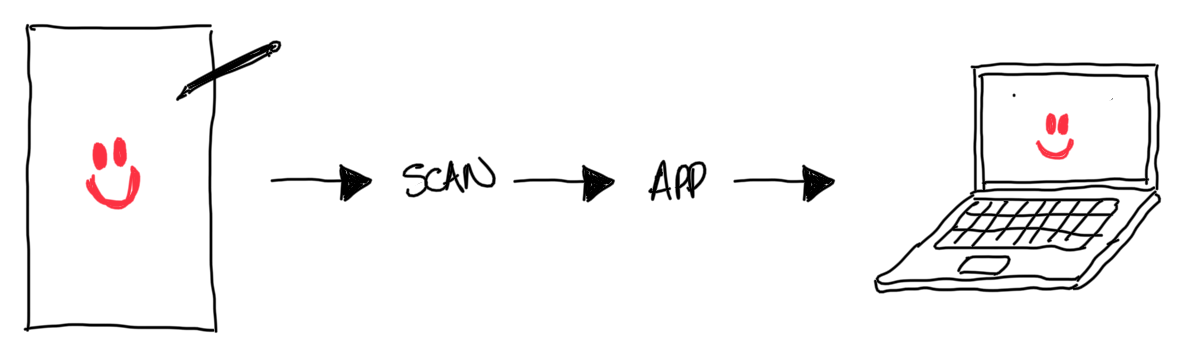
Recently I bought an iPad and an Apple Pencil, which normally I use to replace the paper+pen, and with great results when taking notes and drawing. It's nice to have the freedom of changing, cutting, recoloring. But for typing, I still prefer using my MacBook, and that's where things got interesting.
Apple does an excellent job when we talk about connecting tools of its ecosystem. When you have different Apple devices, you can copy text from one device to another. What I didn't know was that it was not just limited to text, but the clipboard itself. The beauty of this happened was I realized that I could select any piece of drawing in the Apple Notes from my iPad and paste it into posts I was writing on the MacBook. Simple like that.
iPad
- On Apple Notes, select & copy.

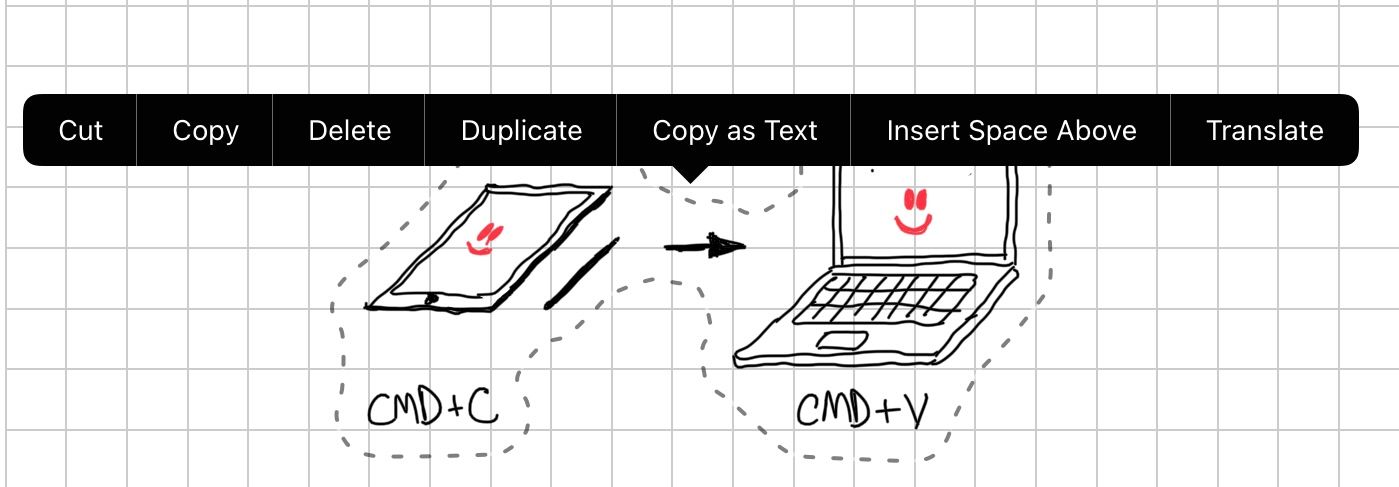
MacBook
- Paste it :-)
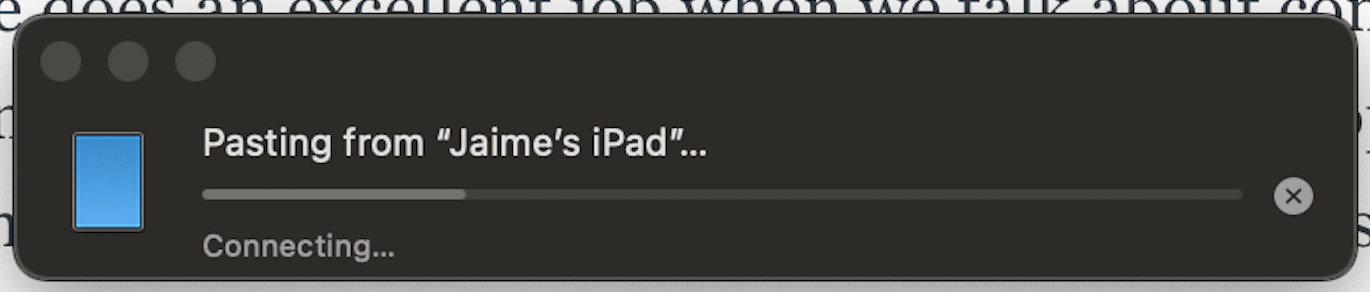
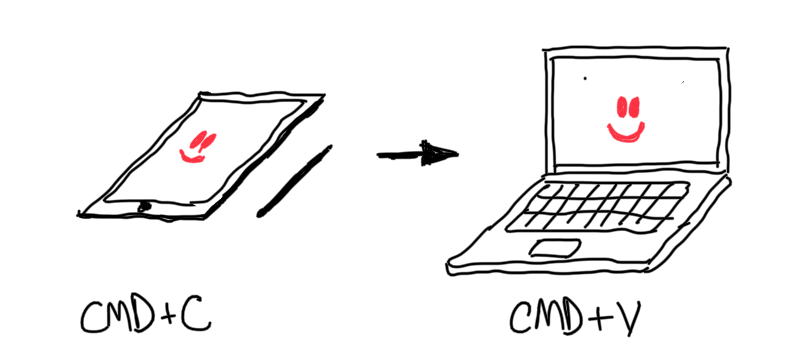
It's pretty simple and straightforward, but sometimes, due to the routine that we are used to, these are details that end up going unnoticed.